Cell Sorters
Cytek Aurora CS
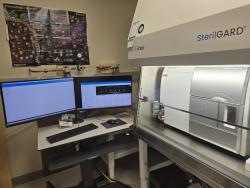 Acquired in Spring 2025, the Cytek Aurora CS is a full-spectrum cell sorter. The instrument is installed within a Class II Biological Safety Cabinet to ensure safe sample handling. It is equipped with 5 lasers (355 nm, 405 nm, 488 nm, 561 nm, and 640 nm) and 64 fluorescence detectors. Sorting options include 4 nozzle sizes (70, 85, 100, 130 μm) and flexible collection formats up to 6-way sorting into 1.5-5-15 mL collection tubes or 6/24/96-well plates. The sorter is installed with advanced sorting features and camera monitoring tools using SpectroFlo CS software to isolate target cells for downstream studies.
Acquired in Spring 2025, the Cytek Aurora CS is a full-spectrum cell sorter. The instrument is installed within a Class II Biological Safety Cabinet to ensure safe sample handling. It is equipped with 5 lasers (355 nm, 405 nm, 488 nm, 561 nm, and 640 nm) and 64 fluorescence detectors. Sorting options include 4 nozzle sizes (70, 85, 100, 130 μm) and flexible collection formats up to 6-way sorting into 1.5-5-15 mL collection tubes or 6/24/96-well plates. The sorter is installed with advanced sorting features and camera monitoring tools using SpectroFlo CS software to isolate target cells for downstream studies.
BD FACS Fusion
 Made in May 2020, it is a recent addition to the Flow Core and is installed within a Class II Biological Safety Cabinet for safe sample handling. The instrument is equipped with 4 lasers (405 nm, 488 nm, 561 nm, and 640 nm) and 16 fluorescence detectors. Sorting is supported with 3 nozzle sizes (70, 85, 100 μm) and collection flexibility up to 4-way sorting into 1.5-5-15 mL collection tubes or 6/24/96-well plates. The system is operated using BD FACSDiva™ software, which integrates setup, acquisition, analysis, and sorting from the operator workstation to isolate target cells for downstream applications.
Made in May 2020, it is a recent addition to the Flow Core and is installed within a Class II Biological Safety Cabinet for safe sample handling. The instrument is equipped with 4 lasers (405 nm, 488 nm, 561 nm, and 640 nm) and 16 fluorescence detectors. Sorting is supported with 3 nozzle sizes (70, 85, 100 μm) and collection flexibility up to 4-way sorting into 1.5-5-15 mL collection tubes or 6/24/96-well plates. The system is operated using BD FACSDiva™ software, which integrates setup, acquisition, analysis, and sorting from the operator workstation to isolate target cells for downstream applications.
Cell Analyzers
 Cytek Aurora
Cytek Aurora
Acquired in spring 2025, it is the first full-spectrum analyzer in the BCCHR Flow Core. It is equipped with five lasers (355 nm, 405 nm, 488 nm, 561 nm, and 638 nm) and measures fluorescence across 64 channels using five Avalanche Photodiode (APD) detector arrays. The system can subtract cellular autofluorescence improving signal resolution. Further, it offers three acquisition modes: single tube, tube rack, and a built-in plate loader. Data acquisition are performed by SpectroFlo software.
 BD FACSymphony A1
BD FACSymphony A1
Manufactured in 2021, the BD FACSymphony A1 is equipped with 4 lasers (405 nm, 488 nm, 561 nm, and 637 nm) and 16 fluorescence detectors. Its configuration: 2Blue-3Red-6Violet-5YG. It includes a High Throughput Sampler (HTS) for 96-well plate loader, enabling efficient large-scale experiments. The system is operated using BD FACSDiva™ software for the system setup to data acquisition and analysis.
BD LSRFortessa X-20
 Acquired in 2014, this is a special ordered cytometer to feature 4 lasers (405nm, 488nm, 561nm, 640nm), 20 parameters, and a high throughput sampler (HTS) - automatic injection of samples from 96 or 384 plates. In high-throughput mode, the HTS option can speed through a 96-well plate in less than 15 minutes with less than 0.5% sample carryover from one well to the next.
Acquired in 2014, this is a special ordered cytometer to feature 4 lasers (405nm, 488nm, 561nm, 640nm), 20 parameters, and a high throughput sampler (HTS) - automatic injection of samples from 96 or 384 plates. In high-throughput mode, the HTS option can speed through a 96-well plate in less than 15 minutes with less than 0.5% sample carryover from one well to the next.
BD FACSymphony A5
 Acquired in 2017 as a special order, the BD FACSymphony A5 is configured with high-powered lasers, including 200 mW for the 405 nm, 488 nm, 561 nm, and 640 nm lasers, and 65 mW for the 355 nm UV laser. The system is equipped with 28 fluorescence detectors and its configuration: 5Blue-3Red-8Violet-7UV-5YG. It is operated using BD FACSDiva™ software for the system set up, data acquisition & analysis.
Acquired in 2017 as a special order, the BD FACSymphony A5 is configured with high-powered lasers, including 200 mW for the 405 nm, 488 nm, 561 nm, and 640 nm lasers, and 65 mW for the 355 nm UV laser. The system is equipped with 28 fluorescence detectors and its configuration: 5Blue-3Red-8Violet-7UV-5YG. It is operated using BD FACSDiva™ software for the system set up, data acquisition & analysis.
Beckman Coulter Cytoflex
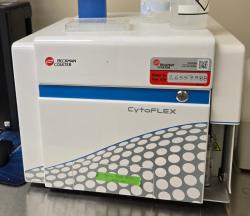 Acquired in 2016 as a replacement for the old FACSCanto, CytoFLEX is equipped with 3 lasers (405 nm, 488 nm, and 640 nm) and supports detection of up to 13 colors. Its detector configuration is 5Blue-3Red-5Violet. The system is fitted with a built-in 96-well plate loader compatible with U-bottom, V-bottom, or flat-bottom plates. Data acquisition and analysis are performed using CytExpert software.
Acquired in 2016 as a replacement for the old FACSCanto, CytoFLEX is equipped with 3 lasers (405 nm, 488 nm, and 640 nm) and supports detection of up to 13 colors. Its detector configuration is 5Blue-3Red-5Violet. The system is fitted with a built-in 96-well plate loader compatible with U-bottom, V-bottom, or flat-bottom plates. Data acquisition and analysis are performed using CytExpert software.